Apphooks¶
Right now, our Django Polls application is statically hooked into the project’s
urls.py. This is all right, but we can do more, by attaching applications to
django CMS pages.
Create an apphook¶
We do this with an apphook, created using a CMSApp sub-class, which tells the CMS how to include that application.
Apphooks live in a file called cms_apps.py, so create one in your Polls
application.
This is the most basic example of an apphook for a django CMS application:
from cms.app_base import CMSApp
from cms.apphook_pool import apphook_pool
from django.utils.translation import ugettext_lazy as _
class PollsApphook(CMSApp):
name = _("Polls Application") # give your application a name (required)
urls = ["polls.urls"] # link your app to url configuration(s)
app_name = "polls"
apphook_pool.register(PollsApphook) # register the application
Restart the runserver.
Apply the apphook to a page¶
Now we need to create a new page, and attach the Polls application to it through this apphook.
Create and save a new page, then publish it.
In its Advanced settings, choose “Polls Application” from the Application menu, and save once more.
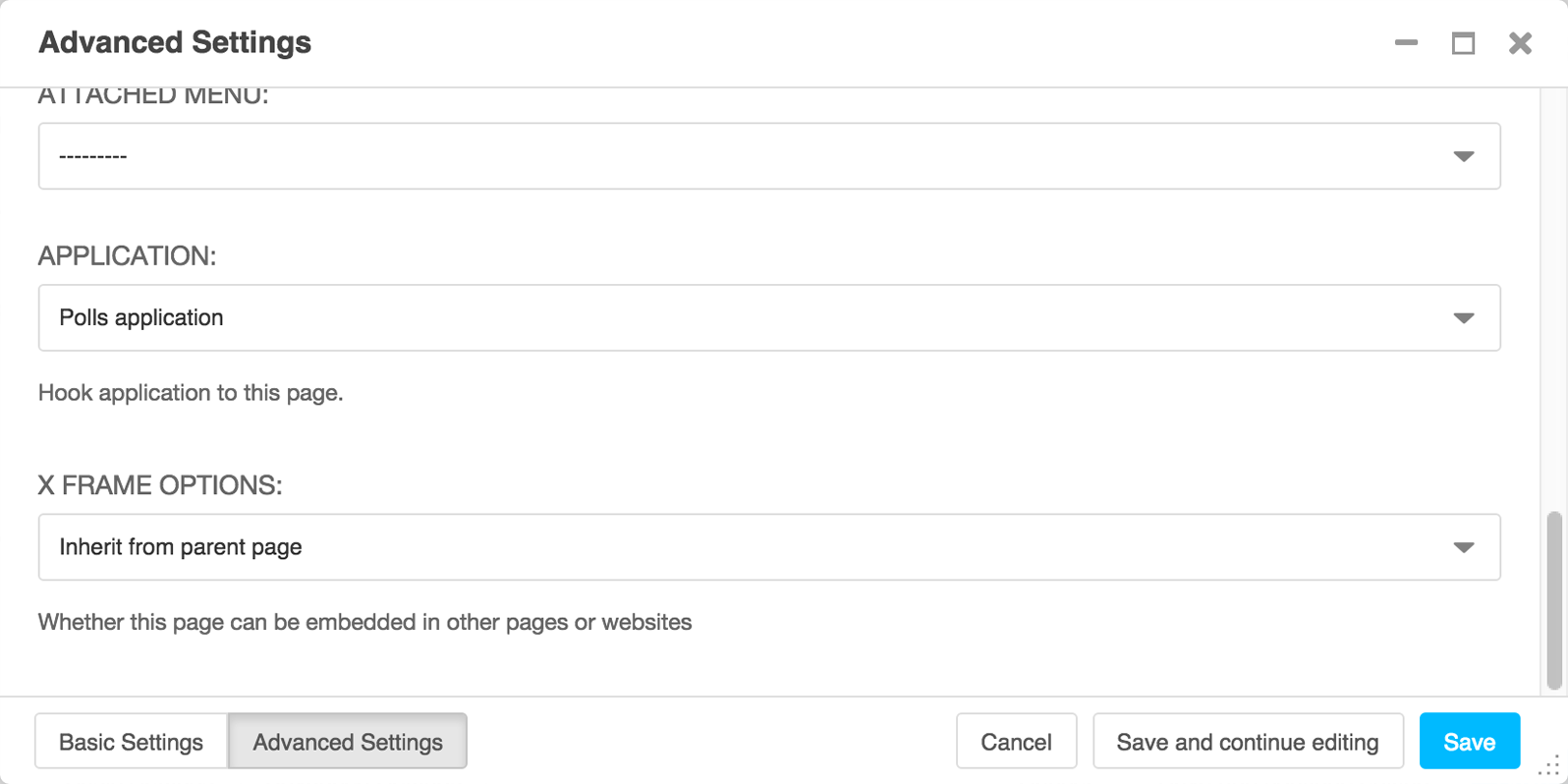
Refresh the page, and you’ll find that the Polls application is now available directly from the new django CMS page.
You can now remove the mention of the Polls application (url(r'^polls/', include('polls.urls',
namespace='polls'))) from your project’s urls.py - it’s no longer even required there.
Next, we’re going to install a django-CMS-compatible third-party application.